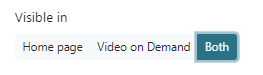- Help Center
- Content
- Playlists
Creating a VOD feature page and playlist
How to create an on-demand video page and playlist!
| Meryl G Last updated January 19 2022 |
Enabling this feature allows you to gather all on-demand sessions into a dedicated area/page within an event.
1. Step 1 - General settings: In the section titled Tailor your event with additional menu options, toggle Video on demand to Enabled
2. You'll now find a new Video on Demand tab appear within the menu bar (across the top of the page). Clicking into this tab will show a list of all of your VOD sessions.
To create a playlist for the dedicated VOD page, open up the playlists tab in the Console and then click create. Follow the steps & create the playlist accordingly but when you get to 'visible in' ensure that Video on demand has been selected.

You also have the option to have the playlist appear within both VOD feature page as-well-as the homepage. To achieve this, simply select Both.