- Help Center
- Content
- Playlists
Creating grouped sessions within playlists
This feature can be found within the 'playlist' section - Simply create sessions with identical titles & pull them through to the same playlist to group them!
|
|
Geri G
Last updated February 15 2022 |
Upon creating a new playlist, you'll reach a part of the form which asks you to either enable/disable 'add group session with the same title'.
This feature is useful for grouping together sessions with the same title but with different schedules. For example, you might have the same video on demand session but it's available in different time zones and therefore to make this clear to your attendees you can group them in one tile, within a playlist: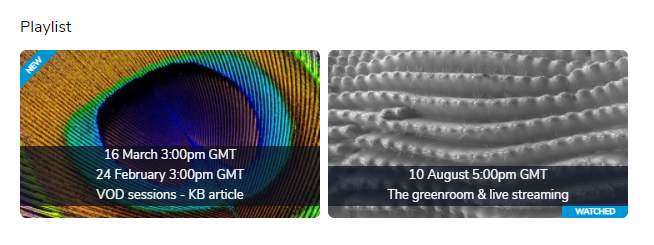
To achieve this:
Simply create the sessions while ensuring that the title for each are identical but schedule for different dates/times.
Go into playlists (step 2) and select create.
Work through the playlist set up options & upon reaching 'add group session', enable accordingly: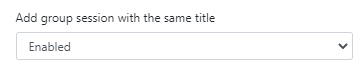
Go into your newly created playlist & scroll down until you reach add session. Pull the sessions through (as well as any more which are to feature within this row) and now your playlist should reflect these changes as per above example.
