The homepage chat is an interactive bar found within the event homepage.
The homepage chat is an interactive bar which can be found within the event homepage. It's here where your attendees leave comments, send each other 1-1 messages & also receive technical support.
Each of these settings will need to be manually enabled from the console. To do this:
General settings > Features & Networking > Here you'll find a Networking panel.
Now either enable or disable each of the following:
Homepage chats - The event chat which features within an interactive bar on the homepage.
Event chats - Allows 'chatting' within the event.
Personal chats - Allows 1-1 chatting between attendees within an event.
Group chats - Allow attendees to create group chats (personal chat must be enabled).
Tech support - Allows attendees to receive technical support from the homepage.
Tip: Organizers are able to restrict chats and interactive bar capabilities to audiences via attendee type.
How admins respond to technical support requests from the console
If the Tech support tab is enabled, event admins are able to respond to support requests from the console.
- Firstly these assigned admins will need to ensure that they have the right permissions. Please check these from the admin tab and ensure the 'Message center' permissions have been allocated:
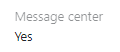
- Admins can now respond to technical support via the Message center (found within step 2). They also have the ability to hide/delete/mark complete help and support chats from app.
- Upon going into the Message center, please select Tech support & FAQs. Here you'll find a list of tech support enquiries which can be responded to directly from the Message center.
