Use your custom domain for the event app instead of app.canapii.com
Currently, this upgrade option is not available on the free version of our platform. Get in touch with us at info@canapii.com to learn more about our subscription and professional platform offerings.
You can generate your custom domain either through DNS validation or importing your certificate.
DNS Validation
Step 1: Validate your domain by clicking DNS validation
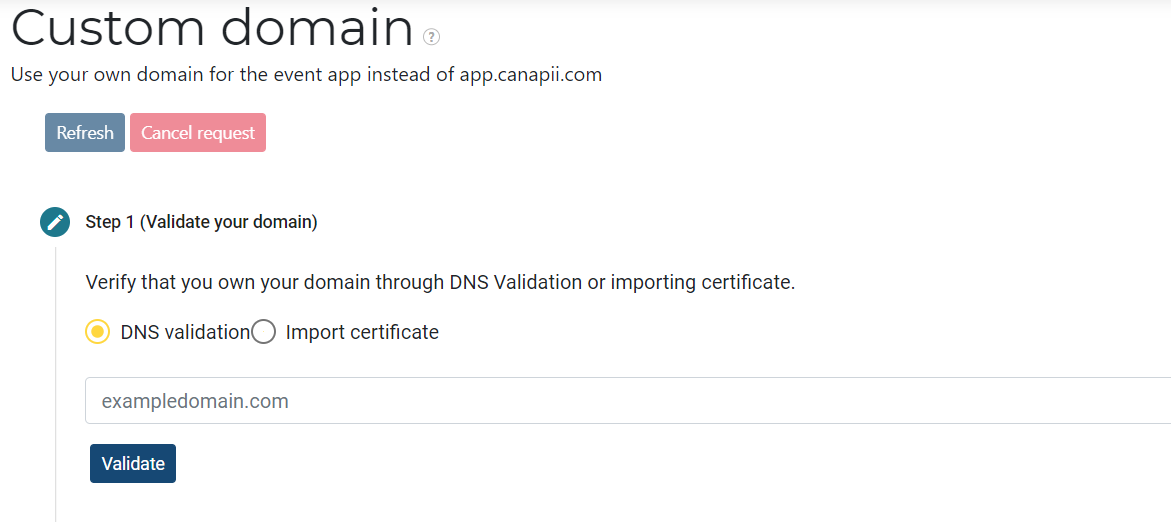
Input your custom URL and click validate. You validation details would then appear as such:

The Status would read PENDING_VALIDATION
Step 2: Configure your DNS
You would need to copy and set up the CNAME Name and CNAME value to your DNS server.
A note will pop up indicating the steps below:
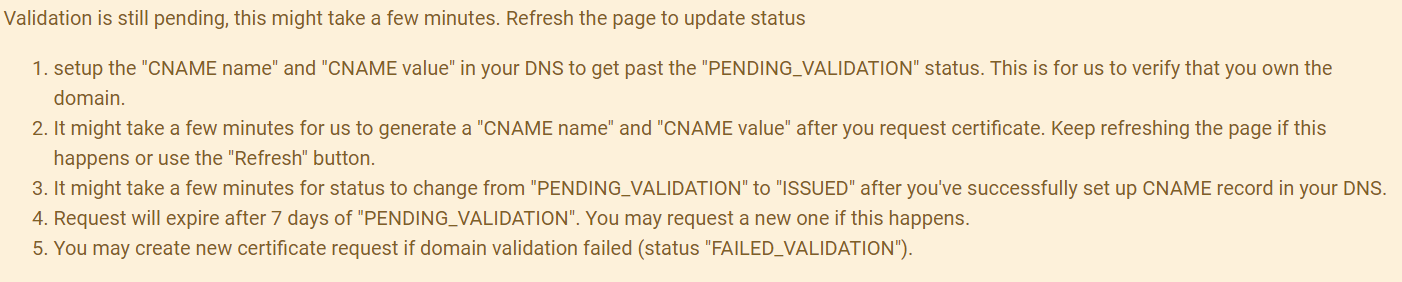
Once you have set up both values to your DNS server, your Status would change to ISSUED.
Step 3: Activate your domain
Refresh your page and you will see your new custom domain on the URL tab.
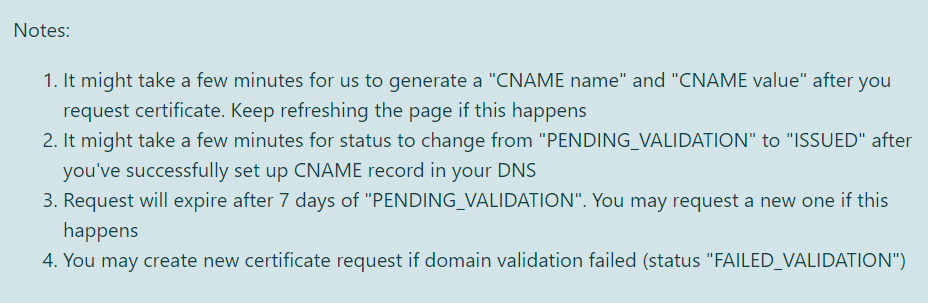
SSL Certificate
For us to generate the SSL certificate, you need to complete the AWS validation of your domain. The Canapii team will share the information below in order for you to finish the set-up:
- Domain name:
- Record Name:
- Record Type:
- Record Value:
Please be aware that it is crucial to complete the previous steps, or our team won't be able to configure the new URL.
If using a GoDaddy domain this guide will tell you more information.
Note: You also have the ability to reimport certificate for custom domain.
Email domain set-up
To be able to use a customized e-mail address you'd need to allow Canapii to send e-mails on your behalf. Please follow the next steps to complete your e-mail validation:- Confirm the e-mail address you would like to use. Be aware that you need to have access to the e-mail domain set-up.
- Complete your e-mail validation. This might be done through a DNS entry or an AWS link sent to your chosen e-mail address.
- Once the e-mail verification is finished you'd have to validate the domain and generate/verify the DKIM domain entry. The Canapii team will share the DNS entries needed to complete this step.
- Notify the Canapii team when the DKIM domain entry has been set up, then, our technical team will proceed with the final configurations internally.
Note: Event owners are able to use the same domain for multiple events but would need the assistance of Canapii account managers to complete the setup.
Re-using custom domain
When creating custom domain, the organizer will be able to reuse the domain from a previous event.
Deleting custom domain from one event will not affect another event using the same domain.
Steps:
-
Check if the custom domain was already verified
-
If not verified, prompt that its waiting for verification
-
Verified domain will skip all the process and proceed to activation on the current event
