- Help Center
- Content
- Sessions
How to identify watched sessions
|
|
Geri G
Last updated June 21 2022 |
You'll be able to identify which sessions you've watched as a tag will appear within the bottom right hand corner of these sessions. These sessions will feature both within the agenda & within playlists. Please check out the examples below.
Agenda:
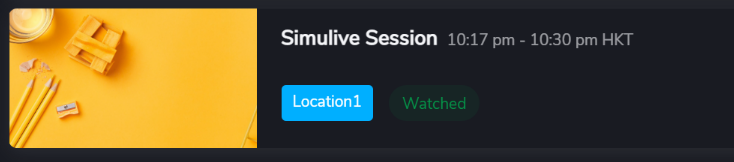
Session tile:
Please note that watched sessions within playlists will also become visible in 'black & white':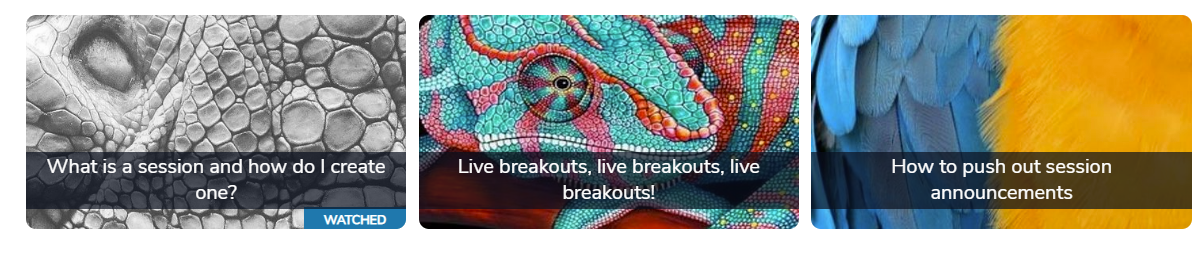
Note: Canapii will only recognize a session as 'watched' when at least 80% of the content is viewed.
