- Help Center
- Troubleshooting
How to reset your password
If you are having trouble accessing your Canapii account, here is how to reset your password.
| Glenn L Last updated July 11, 2025 |
1. Navigate to the Canapii forgot password portal
2. Enter the email used for your Canapii account.
3. Retrieve the new verification code from your email inbox (you may need to check your spam/trash folder if you don't see it within 10-15 minutes).
4. When you've received your six-digit verification code, input it into the Password reset code field, then enter and confirm your new account password into the New password and Confirm new password fields:
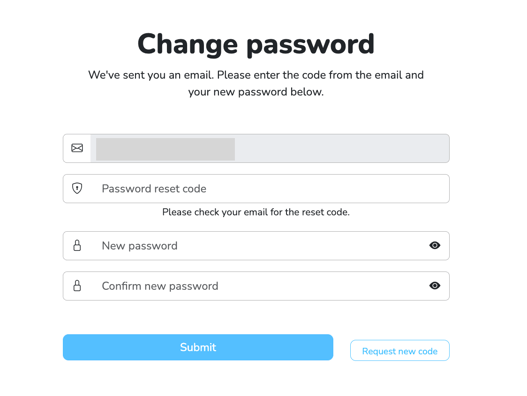
5. Click Submit to update your account password.
Note: If you are already logged in, you can also set a new password from your account overview page by clicking "Change password" in the left-hand sidebar.
