Learn where to find analytics for all events associated within your organization.
This new feature is called the Organizational Analytics page, and it will be an umbrella that covers all events with the same organization listed that the admin has access to (note: this does exclude events that the viewer does not have admin access to).
To view the organizational analytics, first go to your Master Console. In the left-hand sidebar, click on Organizations and then click on the name of your company.
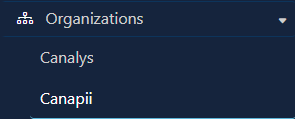
You'll see a new Analytics tab in the upper left:
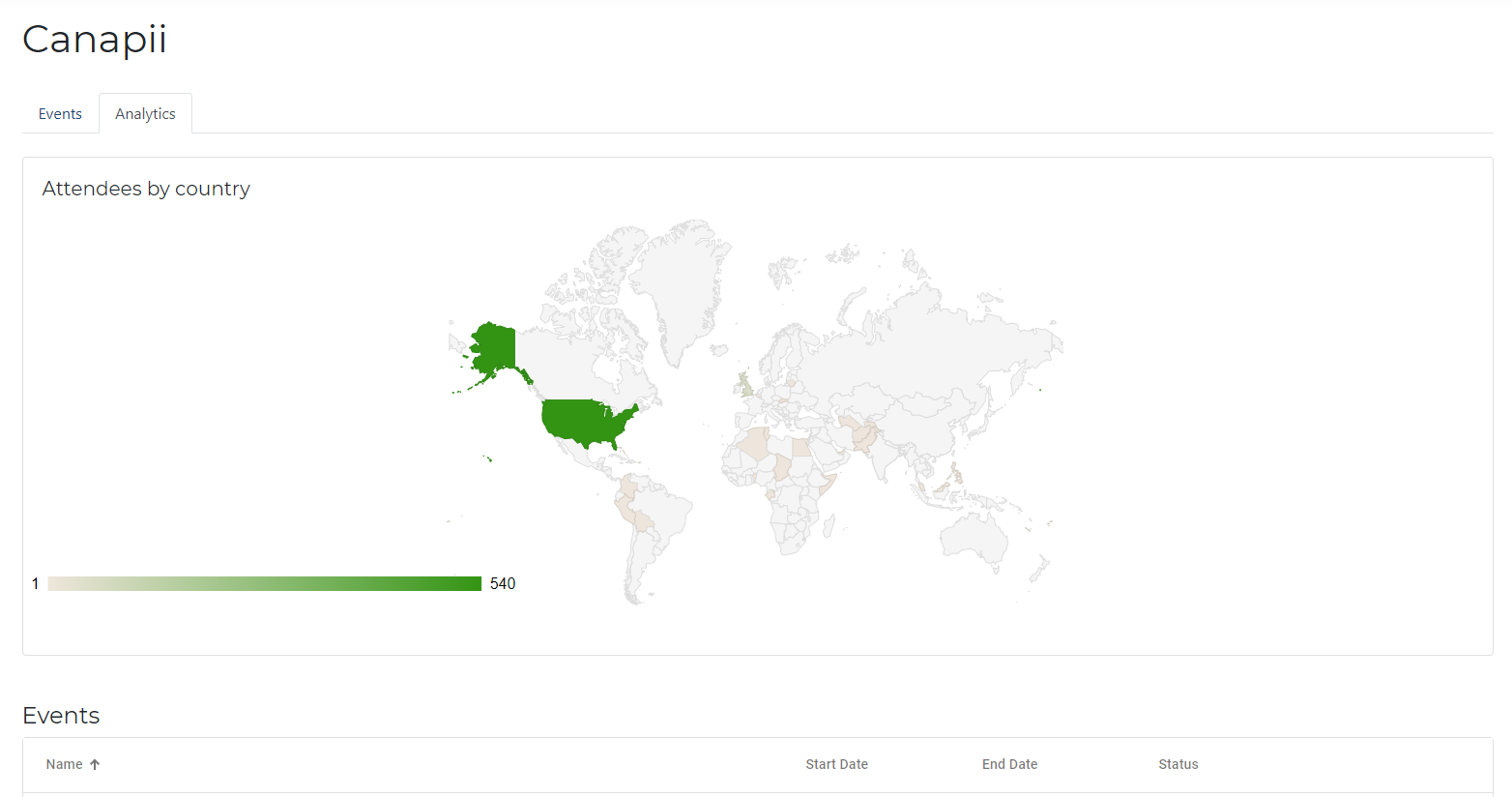
- Attendees by country (heat map diagram)
- Events table with the following info:
- Event name
- Start date
- end date
- status (draft/live/ended)
- console button
- Attendees table
- Overview with the following info:
- all
- active
- onsite
- remote
- Export button
- Search bar
- Overview with the following info:
- Meetings
- accepted
- pending
- cancelled
- Device details
- platform
- browser
- OS
The blue Overall attendees export button will appear in the upper right corner, and also beside the Attendees table:
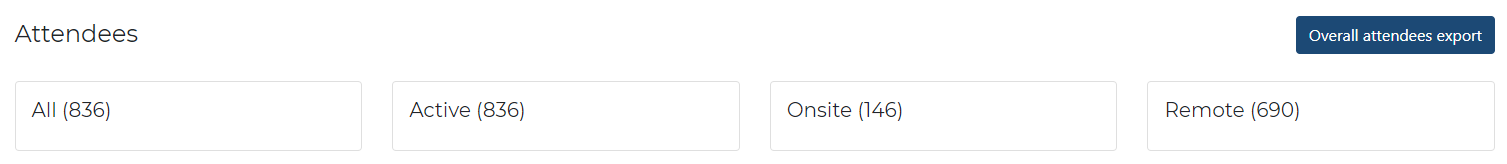
The export returns your list of attendees, as well as a list of events (including the event name, start and end dates, number of attendees, status, and a link to the event Console).
That's all for today's update! Don't forget to check out the full changelog below, and check the bottom of the page for a list of upcoming changes from our road map.
