- Help Center
- Content
- Sessions
Guidelines for uploading session tiles
| Glenn L Last updated July 01, 2025 |
Session tiles are a key visual element that introduces the content available within your event. Here's how to upload them and ensure they display well:
To upload a session tile:
-
Go to the individual session's page.
-
Follow the guidelines below for the best results:
Thumbnail Image
-
Use landscape orientation with dimensions 1920x1080 pixels.
-
Plain images work best for readability.
-
Consider your event's theme settings (dark or light mode), which you can find in the Design tab > General Settings > Branding.
-
For example, if your event uses dark mode, choose a lighter image so it stands out on the front end.
-
Preview Video (Optional)
-
You can bring your session tile to life by adding a preview video, a short motion video that autoplays when attendees hover over the tile.
-
Upload an MP4 file under the Assets section of the session's details page.
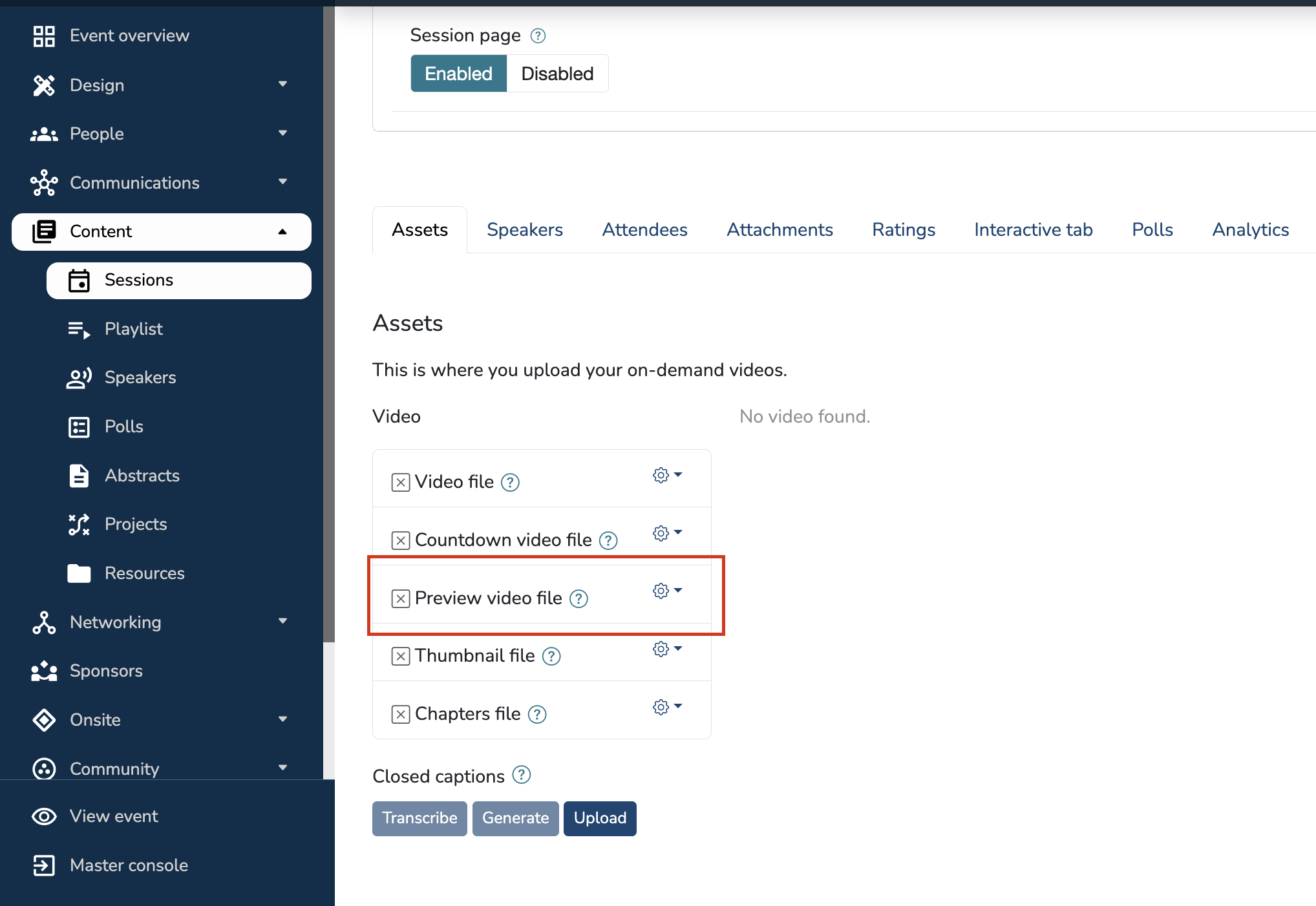
Remember: You can select a tile image from our image library if you need some inspiration or simply a placeholder for your own branded image.
