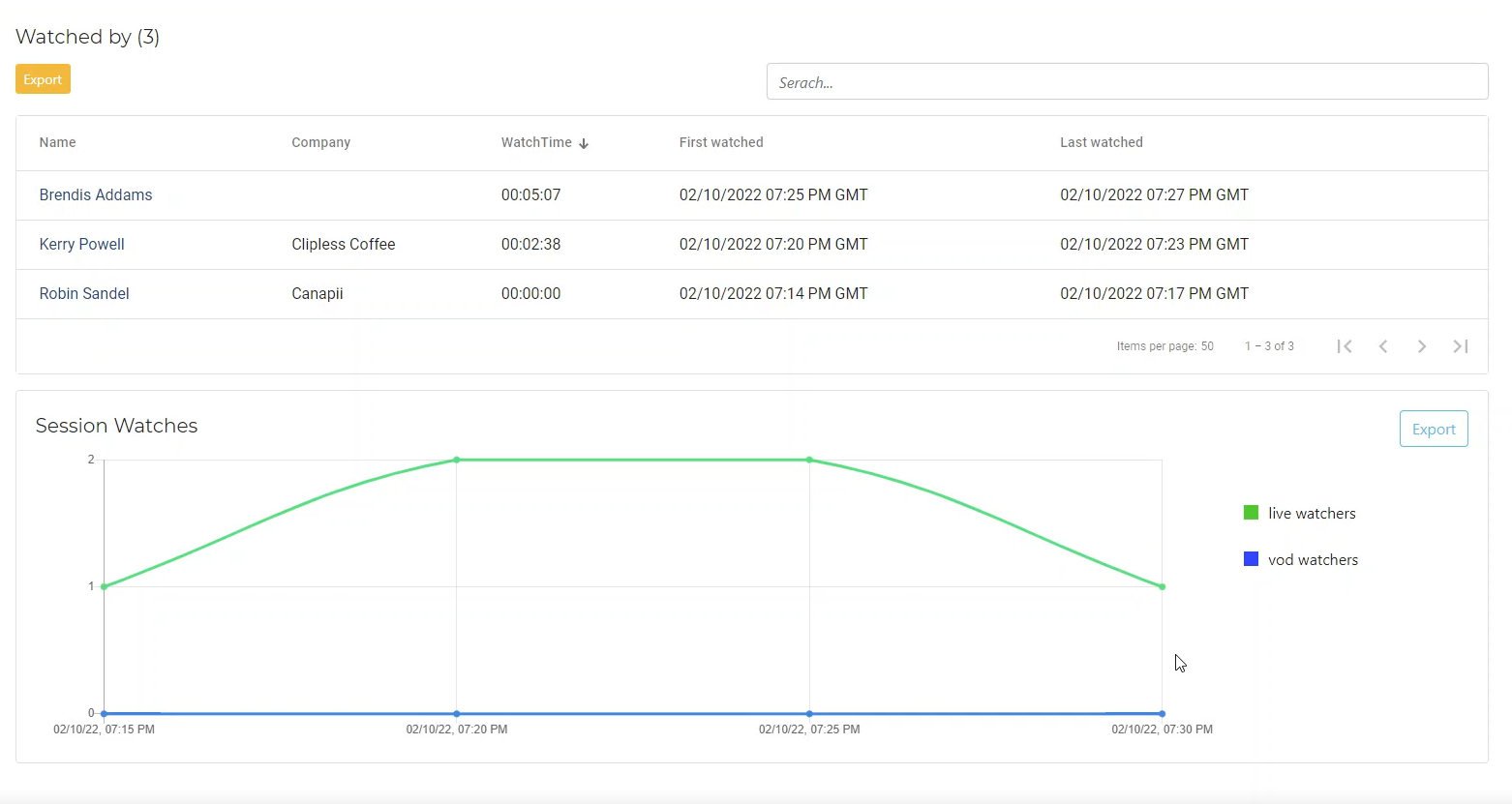- Help Center
- Content
- Sessions
Understanding attendee engagement between converted live breakout sessions - VOD sessions
This article details how you can identify the number of users that have watched an automatically converted live breakout session to VOD!
| Geri G Last updated February 15 2022 |
A common requirement is that livestream or breakout/webinar sessions are recorded and then made available on the platform as a video on demand session. While analyzing the analytics for said sessions, organizers may want to understand the difference in numbers between the two content types. To gather this data, please follow the steps below:
1. Firstly ensure that the breakout/webinar session is set to 'record session'. Without the session being automatically recorded and converted to VOD, you'll be unable to identify the difference in data sets.
2. Once the session has ended & converted, go in to the session, scroll down to the bottom and find the watched by tab. Here you'll find a record of attendees' names, watch details & show when attendees viewed the live event vs. the on-demand recording.
The data will present it's self as a line graph which updates/moves in live time. The data can also be exported should you need to keep it for your own records: