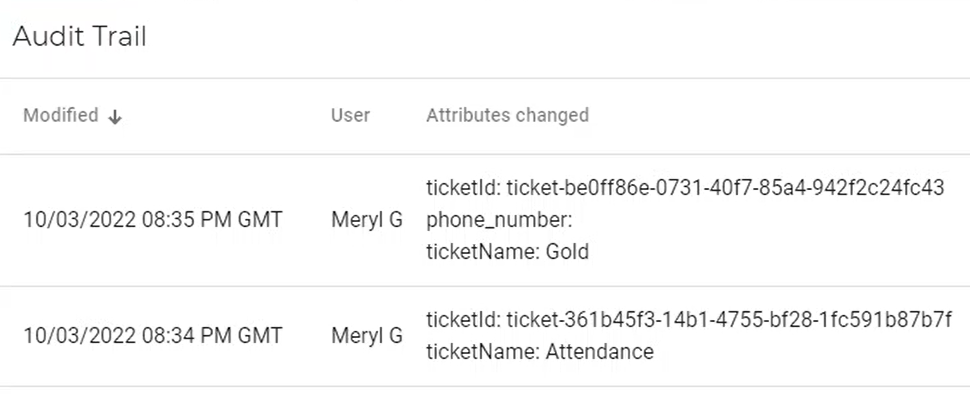- Help Center
- People
- Attendees
Understanding more about attendee activity
Canapii enables organizers to access a changelog of any updates which apply to individual attendee's profiles!
|
|
Geri G
Last updated March 17 2022 |
To gather this information, simply:
1. Select Attendees (step 1) and search for the registered attendee which you with to gather an audit trail for.
2. Once within their profile, you'll find an Audit Trail button, select accordingly.
3. Here you'll find a change log of any updates or changes which have been made to the attendee's profile. You'll find each action time stamped, with a detailed explanation of each change. Example below: